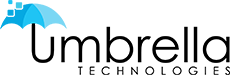VIDEO SURVEILLANCE SYSTEMS

Monitored video surveillance services are more important than ever in today’s business environment. All businesses – large or small – need an effective system to protect their assets and remain profitable. According to the United States’ National Crime Victimization Survey, billions of dollars are lost every year to robbery, theft, and burglary.
To minimize the risk of being a victim, it’s important to invest in a robust security system that safeguards on-site proprietary assets, property, and people. Today, video surveillance systems have evolved tremendously from meager fixed security cameras. Surveillance systems are more effective and intelligent than ever – thanks to technological development. Some video surveillance features and integrations support motion sensors, automatic notifications, and even facial recognition.
A license plate camera service is one example of an advanced video surveillance feature that can provide valuable evidence in the event of a crime by recognizing license plates. Similarly, a face detection security system installation can provide accurate descriptions of potential threats.
Small business owners can now leverage immensely powerful monitored video surveillance services and systems to protect their assets at relatively affordable prices. Read on for a complete guide to video surveillance systems, covering how they work, how to find the best system, and how to stay compliant with laws & regulations.
JUMP TO A SPECIFIC CHAPTER
JUMP TO A SPECIFIC CHAPTER
Chapter 1:

What is Video Surveillance?
Surveillance is the act of monitoring something or someone, mostly to detect or prevent crime. With this in mind, video surveillance is the act of observing something with the help of electronic monitoring and video recording. It typically involves connecting video cameras to an IP network or recording device and monitoring the feed.
Chapter 1:

What is Video Surveillance?
Surveillance is the act of monitoring something or someone, mostly to detect or prevent crime. With this in mind, video surveillance is the act of observing something with the help of electronic monitoring and video recording. It typically involves connecting video cameras to an IP network or recording device and monitoring the feed.
Why Businesses Need Video Surveillance
Investing in a video surveillance system affords business owners several benefits. When installed inside and outside the workplace, they help detect vandalism, criminal activity, or any other improper behavior for investigation purposes. This includes employee theft, which is more common than most business owners assume. According to the Association of Certified Fraud Examiners, your business is probably losing more than 5% of the annual revenue to employee theft. Small businesses (less than 150 employees) are at the highest risk – accounting for 80% of employee theft.
The systems also boost a businesses’ bottom line by encouraging employee productivity and helping in the detection of faulty equipment. Along with ensuring regulatory compliance, they foster a sense of security and peace of mind.

How Does a Video Surveillance System Work?
Video surveillance systems are often categorized into two categories – analog and digital (IP). The latter captures videos and images that are stored or sent over Ethernet. The video cameras are networked and data captured is stored digitally. On the other side, analog systems send the feed over a coaxial cable to the Digital Video Receiver (DVR), which converts it to a digital format before it’s sent to a computer network. Regardless of the technology, video surveillance generally involves three main processes:
- Identification of strategic locations or schedules depending on security trends and the purpose of the surveillance.
- Identification of groups of cameras that cover the areas of concern.
- Viewing or monitoring the captured images at appropriate times to deter improper activity.
Although recording video footage of your establishment is an important way to ensure security, it serves as evidence after the improper activity has happened. But in order to be able to actively change outcomes, it’s advisable to monitor video surveillance.
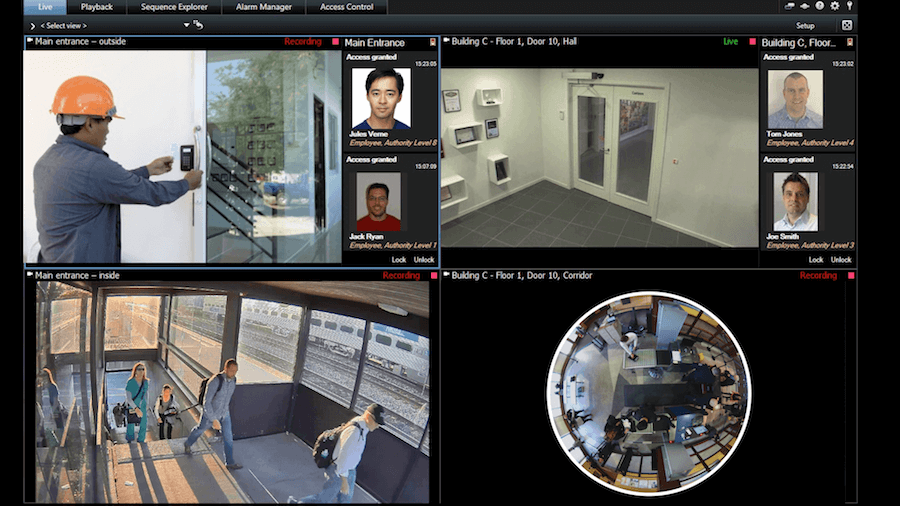
How do you Monitor Video Surveillance?
Video surveillance monitoring is as old as the very concept of camera surveillance. Video surveillance has come a long way, spanning several decades. The first video surveillance system was a Closed-Circuit Television (CCTV) installed in 1942 by German scientists to monitor the launch of rockets. The technology gradually evolved into the highly advanced yet affordable systems available today. The first uses of CCTV cameras required monitoring the feed in real-time – i.e., they did not have the means to record video and watch it later. Although video surveillance was monitored out of necessity in the early days, nowadays it is an intentional practice to improve the outcome of security systems.
Video surveillance system monitoring goes beyond the standard surveillance system by allowing trained technicians to react to an incident in real-time. Live video feeds can be monitored by either trained in-house employees or professional and specialized security service providers. If you have high-risk and valuable items, it’s advisable to hire an experienced company with highly-trained technicians to handle surveillance monitoring activities. They tend to pay attention to detail and are equipped with the necessary skills to handle any security scenario.
Video surveillance monitoring is not limited to security measures – it’s a multi-functional tool that can be used in any number of situations and processes. It can be used to monitor everything from vital systems such as electrical grids to assembly plants, to plumbing to energy management.

Video Surveillance Integrations & Features
The world of video surveillance is changing and growing every day. Today’s video surveillance features and devices have more capabilities and intelligence than ever before. From wireless systems, cloud storage, facial recognition, to capturing images with HD security camera resolutions. it’s possible to capture video feeds with a level of detail, efficiency, and accuracy that was unthinkable a few years ago. The technological advancements give you the freedom to customize the systems to your unique security needs in a flexible and scalable manner. But which features and integrations offer the best security outcomes?
An ideal solution should streamline the processes and save on costs or time. It should integrate with your other security systems and provide a centralized platform to ensure greater control and video surveillance monitoring. Below are some important features that should be present to enhance the effectiveness of your video surveillance system and help secure your business.
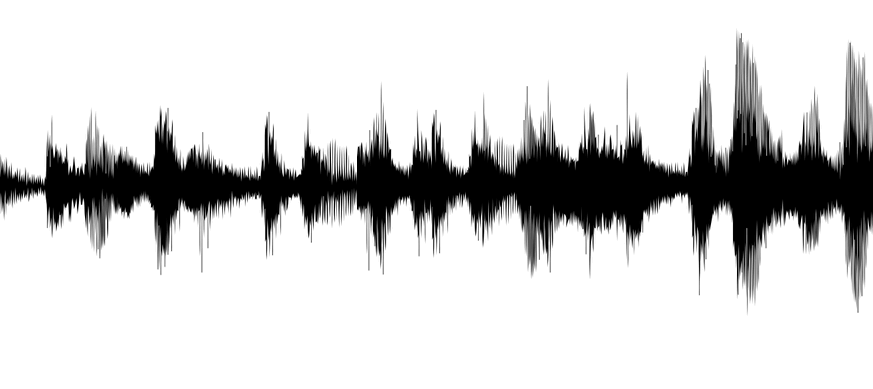
Audio Surveillance
Video and image feeds have proved invaluable for surveillance – but there’s room for more functionality by using audio. Human beings have five senses that collectively allow us to accurately range our environment. Therefore, it only makes sense that a security system that engages as many senses as possible is more effective. And because it’s not practical to engage smell, taste, and touch remotely, the most effective video surveillance systems combine sight and hearing to enhance security coverage.
Audio augments video surveillance to better detect and interpret incidents in real-time. As an added benefit, an audio solution can be easily integrated into the existing security system. The audio feed can be transmitted using the same wireless or wired network that transmits the videos – hence improving system-wide deployment and distribution options.
It is important to consider the use of audio before investing in a video surveillance system. This will help in reducing the cost of installation. But always approach your purchases purposively and with a clear objective. For example, you may invest in cameras that don’t pick up on audio, only to realize that they do not meet the security needs that arise. Ensure you understand the audio recording capabilities of your equipment before forking out the expense.
The more advanced cameras in the market allow two-way audio between people on either side of the video surveillance system. When implemented correctly, two-way audio is a feature with tons of applications – security and non-security. This includes background music services, delivering help-desk assistance remotely, improving loss prevention, monitoring high-traffic areas, aggression detection, and targeted retail messaging.
Expert Tip: Always consult local authorities or legal experts before deploying an audio solution. Compliance laws in some states and counties limit the use of audio for recording and surveillance purposes.

Wireless Cameras
Conspicuous and messy wires running across walls and floorboards are an eyesore – regardless of the scenario. Luckily, security system manufacturers seem to have caught on to this concern and addressed it through wireless security cameras. These devices use short-range technologies (e.g., Z-wave) or broadband to transmit video – and sometimes audio – signals to a receiver that connects to your recording and viewing device. Wireless cameras are best used with cloud storage to facilitate seamless video surveillance monitoring.
Why should you consider installing wireless security cameras? Aside from the aesthetic appeal, they are easier to install than wired systems. For wired cameras, you’d be forced to connect them to the businesses’ electrical system. On the other hand, wireless cameras only rely on broadband or other networks to communicate with a connected smart device or control panel. They are also more affordable and easier to transport.
On the downside, there is a risk of poor signals due to interruption in the communication network. You’ll also need to keep track of the power level of the wireless devices and replace/recharge the batteries before they’re depleted. These drawbacks can pose a serious security risk unless you enforce robust security management measures and policies in the workplace.
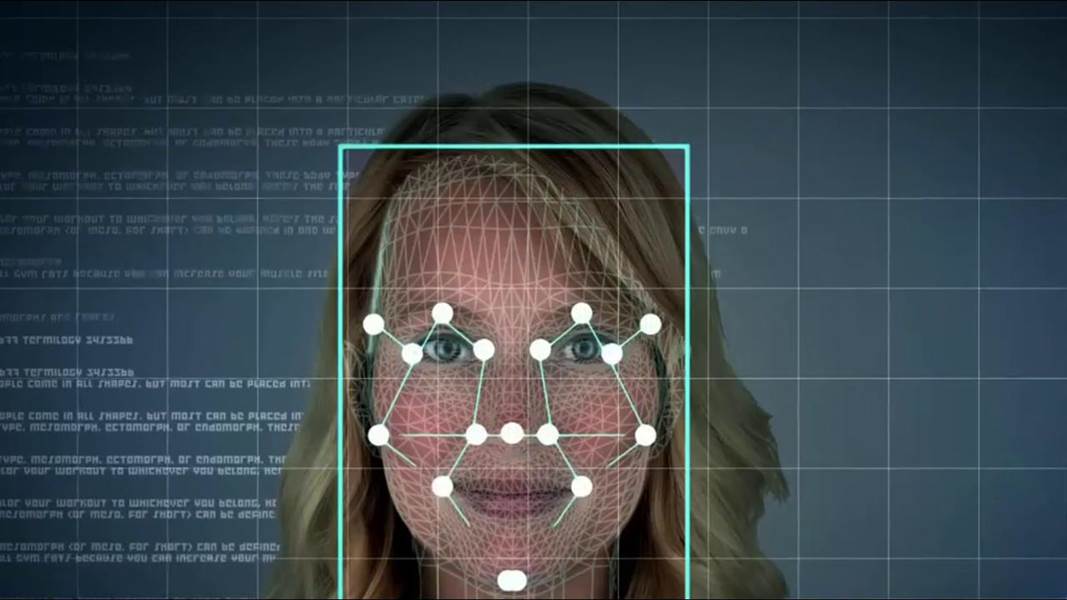
Facial Recognition
Facial recognition is not a new concept in today’s technological age. it’s in nearly every law enforcement TV show or casino film. In reality, its implemented in our smartphone software to detect your face and unlock the device. It’s even used in Google Photos, Facebook, Snapchat, and other social media apps you use casually.
Video surveillance is arguably the next frontier for this technology – and it’s already available for enterprise-level video surveillance systems. Integrating facial recognition technology into security systems optimize convenience and safety. Your video surveillance monitoring team can respond more effectively to banned, threatening, or suspicious individuals. A robust system can even allow security personnel to piece together the puzzle pieces of a security breach or crime.

Night Vision
According to IndustryARC insights, the night vision devices market has been growing rapidly in the last few years – driven by increased public demand and surveillance activities. Night vision is an important feature of video surveillance, especially for outdoor security. It allows technicians to identify and deter crime at night when your business is most vulnerable to break-ins, burglaries, and vandalism – making it an investment that should not be overlooked.
There are several options for night vision cameras at your disposal. Most of them are cost-effective yet highly functional. If you’re looking for night vision cameras that provide the brightest and best night view, go for models that leverage infrared (IR) technology. Some models are designed to activate the IR technology automatically depending on the light conditions. Additionally, ensure the camera has 100 feet of night vision or more.

Chapter 2:

Managing Video Surveillance Systems
How you manage the video surveillance systems can make or break your security efforts. The workflows, policies, and best practices you enforce collectively determine the effectiveness of your system. However, video surveillance management is not limited to monitoring activities – it‘s a wide-reaching process. It includes how you manage your security during your active and inactive hours. How are you ensuring your business is secure while you’re gone? Are you equipped with the right skills and capabilities to react quickly in the event of a security incident? With the help of remote management and cloud storage, you can stay in control of your valuable business and have peace of mind from anywhere.
Chapter 2:
Managing Video Surveillance Systems
How you manage the video surveillance systems can make or break your security efforts. The workflows, policies, and best practices you enforce collectively determine the effectiveness of your system. However, video surveillance management is not limited to monitoring activities – it‘s a wide-reaching process. It includes how you manage your security during your active and inactive hours. How are you ensuring your business is secure while you’re gone? Are you equipped with the right skills and capabilities to react quickly in the event of a security incident? With the help of remote management and cloud storage, you can stay in control of your valuable business and have peace of mind from anywhere.
High Definition Cameras
High-quality cameras deliver high-quality surveillance footage. We’ll help you determine which cameras are best for your needs and where to place them. Anything from directional to Panoramic or 360-degree surveillance cameras would be included in our system design.
Facial Recognition
Counting, analysis and industry leading speed detection can be realized as part of your proactive defense which can deliver access control, identity verification services, forensic identification or real-time screening with facial recognition.
Rapid Forensic Search
Find a needle in a haystack with Rapid Forensic Search where you can review hours or days of video surveillance evidence in seconds. Example: Want to find the guy wearing a baseball hat, wearing a red shirt riding a bicycle… With this easy to use software plug-in you can Reduce hours/days of maned investigation into minutes or even seconds.
Intrusion Protection
Deter trespassing and theft. Umbrella Tech can provide cameras for all light levels, as well as motion sensors to protect every corner of your perimeter combined with smart detection and custom audio alarming to stop theft, breach or dumping.
Video Surveillance Management Software
Utilize captured video and control cameras. We recommend and install powerful management software that’s easy to use and scale. Based on an Open-Platform Concept you can integrate other elements of security (access control systems) and can be managed from any mobile device.
Video Storage
Don’t toss important data. From local servers to the cloud, we set up systems to store all the video you need for analysis or evidence. Solutions designed to deliver storage compliance and reliability from mirrored RAID configuration designed to deliver performance, protection and resiliency of modern high resolution capture systems.
License Plate Recognition
Know who is in the area. We design systems that capture and recognize the license plates of vehicles entering and leaving your property.
Business Intelligence
A video surveillance systems is much more than a security platform these days. Allow Umbrella to enable intelligence by adding value in Operations, Management, Sales/Marketing by leveraging the data your system is capturing already.
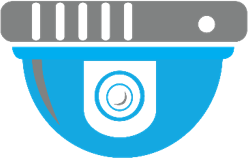
High Definition Cameras
High-quality cameras deliver high-quality surveillance footage. We’ll help you determine which cameras are best for your needs and where to place them. Anything from directional to Panoramic or 360-degree surveillance cameras would be included in our system design.

License Plate Recognition
Know who is in the area. We design systems that capture and recognize the license plates of vehicles entering and leaving your property.

Video Management Software
Utilize captured video and control cameras. We recommend and install powerful management software that’s easy to use and scale. Based on an Open-Platform Concept you can integrate other elements of security (access control systems) and can be managed from any mobile device.
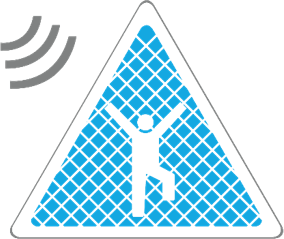
Intrusion Protection
Deter trespassing and theft. Umbrella Tech can provide cameras for all light levels, as well as motion sensors to protect every corner of your perimeter combined with smart detection and custom audio alarming to stop theft, breach or dumping.
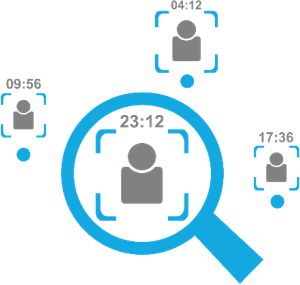
Rapid Forensic Search
Find a needle in a haystack with Rapid Forensic Search where you can review hours or days of video surveillance evidence in seconds. Example: Want to find the guy wearing a baseball hat, wearing a red shirt riding a bicycle… With this easy to use software plug-in you can Reduce hours/days of maned investigation into minutes or even seconds.

Video Storage
Don’t toss important data. From local servers to the cloud, we set up systems to store all the video you need for analysis or evidence. Solutions designed to deliver storage compliance and reliability from mirrored RAID configuration designed to deliver performance, protection and resiliency of modern high resolution capture systems.
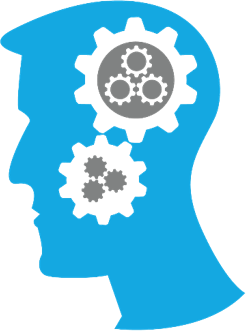
Business Intelligence
A video surveillance systems is much more than a security platform these days. Allow Umbrella to enable intelligence by adding value in Operations, Management, Sales/Marketing by leveraging the data your system is capturing already.
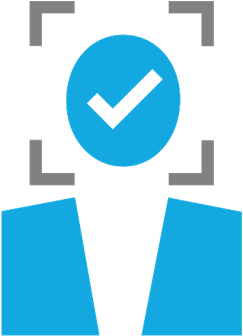
Facial Recognition
Counting, analysis and industry leading speed detection can be realized as part of your proactive defense which can deliver access control, identity verification services, forensic identification or real-time screening with facial recognition.
Remote Video Management
Most people lead busy lives – from building a business, running personal errands, earning a living, to finding time for the family. The pressure of maintaining a work-life balance often means that you’re not on-site to manage your video surveillance systems and safeguard your business assets. When this is the case, it’s wise to set up a remote management system.
Remote management typically involves setting up remote access to your video surveillance system and developing plans of action in case something happens. You gain access to your security system by simply logging in from your computer or any other mobile device. All you need is a secure and stable internet connection – plus a unique address to link to your system. When a security alert is triggered, you receive emergency alerts & notifications immediately.
Due to the limited level of control (in comparison to onsite security management), it’s crucial to establish a detailed and clear security framework. You can also hire a 3rd party service to monitor the video surveillance systems and manage the alerts. These companies are able to receive activity alerts and assess the situation remotely.

Cloud Storage
The prevalence of video surveillance systems as a service (VSSaaS) solution has surged in recent years. Although local storage is effective in its own respect, it has several caveats. Most notably, the local drive might fill up – especially if you record everything. This means that you can no longer save footage until you offload some of the stored data.
Cloud storage allows you to sidestep the drawbacks of local storage by offering scalable capacity and easy access for modification. It is also more affordable but with extensive utility. Thanks to the fully-integrated and seamless dashboards, business owners can access, monitor, and manage video surveillance footage from a remote platform. And when the business expands, you can easily scale your cloud-based video surveillance solutions with minimal disruption to your existing security system.
How secure is cloud storage? With the perceived ambiguity of the cloud, there are several misconceptions regarding cloud storage. But contrary to popular beliefs, storing sensitive data in the cloud is not necessarily a major risk. Many VSSaaS solutions instantaneously store the video feeds in highly secured data centers. These facilities are characteristically well-equipped with top-of-the-range protective measures – guided by stringent federal privacy guidelines and security mandates.
Umbrella Technologies designs intelligent video surveillance systems that go beyond security cameras to help you deter threats, investigate situations rapidly, and manage surveillance storage to give you full protection. We have worked with local businesses to large enterprises to install and integrate video surveillance solutions in various industries, including education, healthcare, retail, cannabis, stadiums, government and more.
Chapter 3:

What is the Best Business Video Surveillance System?
You’ve put in years of your life building your businesses – now it’s time to safeguard your hard work while it continues to grow. The best business video surveillance systems come in handy when you can’t afford to have your assets tampered with, vandalized or stolen. But as surveillance evolves, making the right security investment decisions requires careful consideration – as with any important decision.
Chapter 3:

What is the Best Business Video Surveillance System?
You’ve put in years of your life building your businesses – now it’s time to safeguard your hard work while it continues to grow. The best business video surveillance systems come in handy when you can’t afford to have your assets tampered with, vandalized or stolen. But as surveillance evolves, making the right security investment decisions requires careful consideration – as with any important decision.
How to Choose a Video Surveillance System
When you’re in the market for a video surveillance system, the choice largely depends on your specific security needs. What is the size of your establishment? What is the scope of the surveillance? Do you operate in a high-crime location? How much are you willing and able to spend? Is audio important? Most vendors allow you to tailor a video surveillance system to your businesses’ needs – there’s a solution for all users. Below are a few considerations to help you choose the best video surveillance system.

DIY vs. Professional Camera Installation
One of the first considerations is whether you want a professionally installed or do-it-yourself system. The latter is ideal for businesses that are short on funds. Professional installation by a security company is advisable if you need to follow the best practices and mitigate the risk of security breaches. If you want a bit of both worlds, some hybrid models leverage professional installation but at the cost savings of DIY systems.
Camera Capabilities
A video surveillance system is only as good as its cameras. When choosing a system, keep an eye for the resolution (at least 720p), frame rate (standard of 30 fps), design of the models, indoor/outdoor cameras, geographical/environmental conditions, lighting, and audio capabilities.
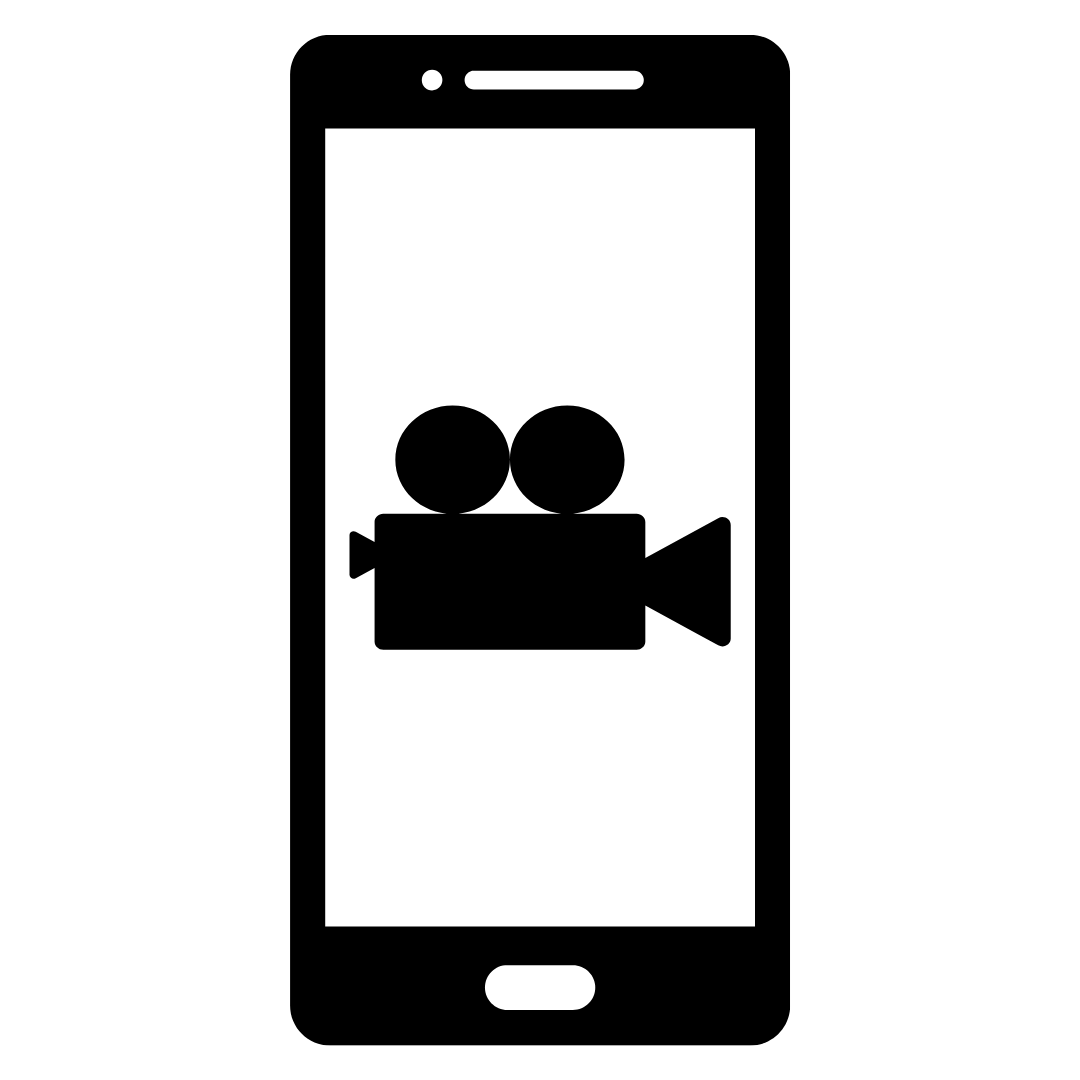
Video Recording
Depending on how long you’ll keep the footage, the amount of data you intend to keep, camera’s resolution, and the number of cameras, it’s important to plan on the storage capacity needed. You can opt for either local or cloud storage depending on your needs – with the latter offering more flexibility. It is also important to consider the compatibility of the video recorder and your cameras.

Future-Proofing
Video surveillance technology is rapidly evolving to match the greater industry needs. To prevent your system from going obsolete or the risk of incompatibility across some of your features, “future proof” the system against changes in technology. This includes monitoring industry trends, upgradable system components, and investing in scalable features such as cloud storage.
Cost & Expenses
What are your budgetary requirements? If budget is a major consideration for your security solutions, understanding the costs in advance will help you choose the best video surveillance system within your range. Look for system designs and technologies which fit your bottom line.

Pick Your Security Partners Wisely
Ensure the people advising your team are after your best interest – from the internal stakeholders, consultants, installers, to the manufacturers. The right advice ensures the seamless deployment and long-term success of the solution.
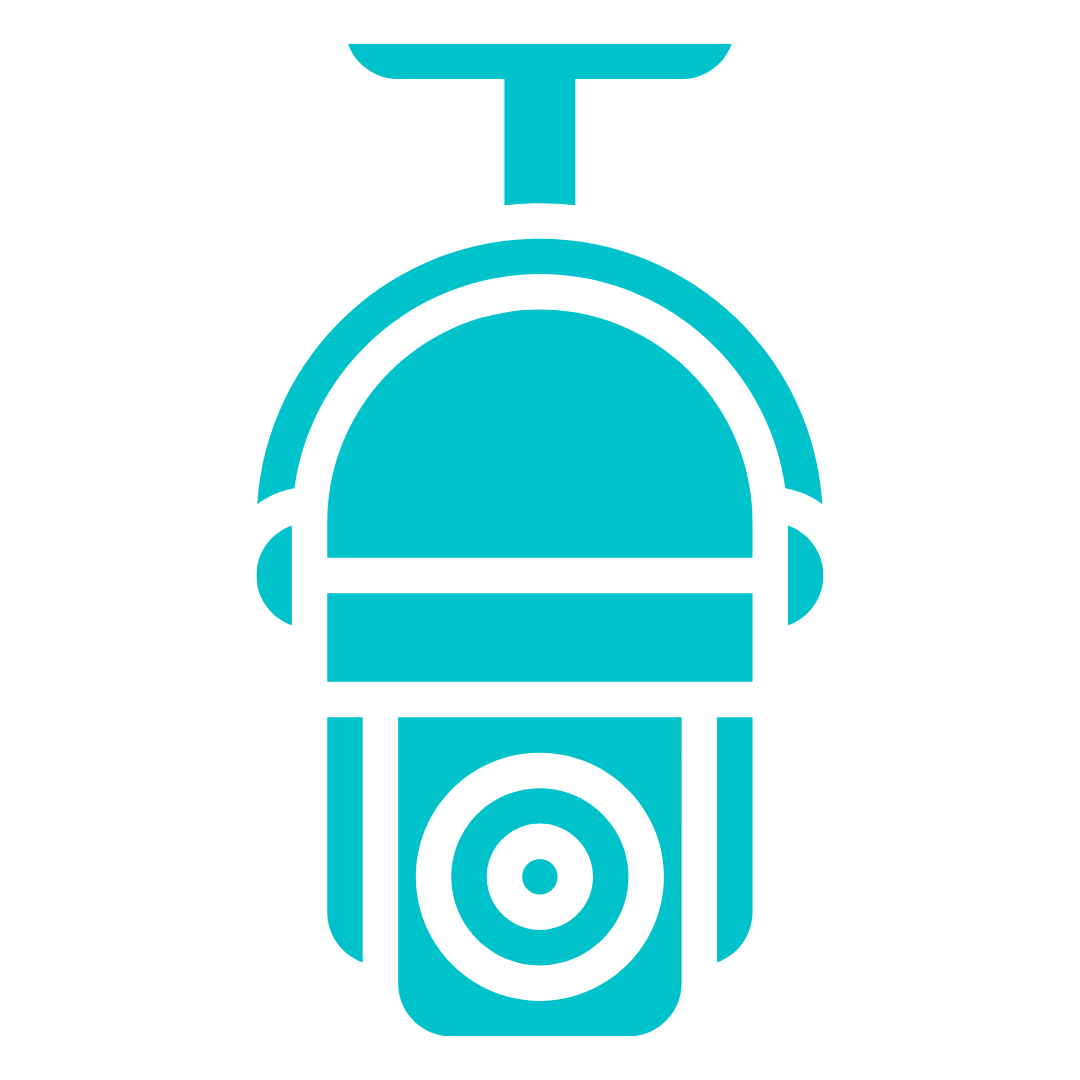
Compliance Considerations
Federal/state laws and corporate policies may dictate the Detection, Observation, Recognition, or Identification (DORI) requirement for video surveillance, the use of audio, and retention time for recorded footage. This significantly affects your camera and storage solutions.
Chapter 4:

Video Surveillance Laws & Regulations
While weighing your option on the best video surveillance system to protect your business assets, ensure you also protect yourself against legal consequences for non-compliance. Every business should understand the law and regulations surrounding video surveillance in public places and at their workplace.
Chapter 4:
Video Surveillance Laws & Regulations
While weighing your option on the best video surveillance system to protect your business assets, ensure you also protect yourself against legal consequences for non-compliance. Every business should understand the law and regulations surrounding video surveillance in public places and at their workplace.
Public Recording & CCTV Surveillance
In recent years, social changes and technological advances have ushered a more pervasive form of video surveillance capable of upsetting the balance between constitutional rights and security needs. Modern systems consist of feature-rich cameras that have the potential to identify and track suspicious behavior in public space. Therefore, it’s important to understand the federal and state laws regarding privacy matters, audio recording, and placement/use of security cameras.
Although each state has its legislation on video surveillance in public places, the general rule of thumb across the United States is that public and CCTV recording without audio is allowed – except for places where someone has a reasonable expectation of privacy (e.g., bathrooms, hotel rooms, shower areas, changing rooms, etc.). This is based on the anti-video voyeurism legislation that was passed by Congress in 2004.

Workplace Surveillance
Workplace recording is increasingly prevalent in various businesses for several reasons such as ensuring the personal security of employees, monitoring employees’ productivity, and preventing theft. As the use of video recording in the workplace increases, so does the privacy concerns and legal implications. Some of the laws regarding workplace recording include:
- Wiretapping Laws: These are statutes that regulated the recording of conversations. Video surveillance with an audio feed is generally subject to the Electronic Communications Privacy Act 1996 (ECPA) at the federal level and some parallel statutes at the state level.
- Privacy Laws: Although the U.S. does not have a comprehensive workplace recording statute for privacy and data protection, some sector-specific laws limit the types and scope of video surveillance in the workplace. This includes video surveillance in areas where employees have a reasonable expectation of privacy.
To help avoid legal ramifications in the workplace, it is important to develop a strategic plan for implementing security policies and deploying video surveillance in compliance with federal & state laws. This includes providing written statements of the monitoring procedures, communicating the extent of the surveillance, explaining the intended use of the recording footage, and giving the employees a chance to voice their concerns.

Please give us a call today at 1-630-270-3313 for a FREE, no-obligation, consultation about your video surveillance, security camera, and access control needs. You can also send us a quick message and one of our experts will reach out to you within the next 24 hours.
Why Should You Work With Umbrella Technologies?
We have the experience to cut-through the marketing hype of manufacturers and deliver a complete solution. We independently apply rigorous tests for benchmarking performance, quality, and reliability on all products recommended to our end-user clients. The surveillance system you receive from us will be specifically designed to meet all of the needs of your building, people, and processes.
Clear high-quality recorded evidence.
Easy to find the video you are looking for.
Accessible on all your devices.
The right camera in the right application.
Quality low-light images.
Reliable. It works when you need it.
We put you in a position to grow your system cost-effectively.
Integrates with other aspects of security technology.
Kane County Judicial Center
“After our initial review from Umbrella a lot of my concerns about our new upgraded video surveillance system equipment was validated and unfortunately the major investment we made did not bring our system into the future but ended-up setting us back.
After we began working with Umbrella they created a long-term strategy to work within our budget while establishing a video surveillance software platform which not-only gave us a much more robust evidence search review but installed High Definition cameras on our exterior which was a night and day quality from what we had previously.”