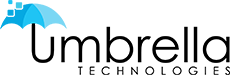Video surveillance systems are extremely important to any business. They are especially important to small businesses because they are extremely vulnerable to robbery, employee theft, and burglary. A surveillance system can be the difference between the life and death of a small business. That is something worth investing in.
Common Reasons Businesses Should Consider Installing a Video Surveillance System
The majority of companies that remain successful in business are at risk for some loss. It could be proprietary information, employee/customer relations, company property, or loss of retail merchandise. Every business should be worried about protection, especially small businesses. Some reasons that small businesses should think about installing a video surveillance system:
- To Prevent Vandalism
- To Reduce Thefts/Break-ins
- To Deploy Cost Savings Measures
- To Increase in Employee Productivity
- For Video Documentation
- To Enhance Customer Experience
- To Grant Customer and Employee Access
- For General Peace of Mind
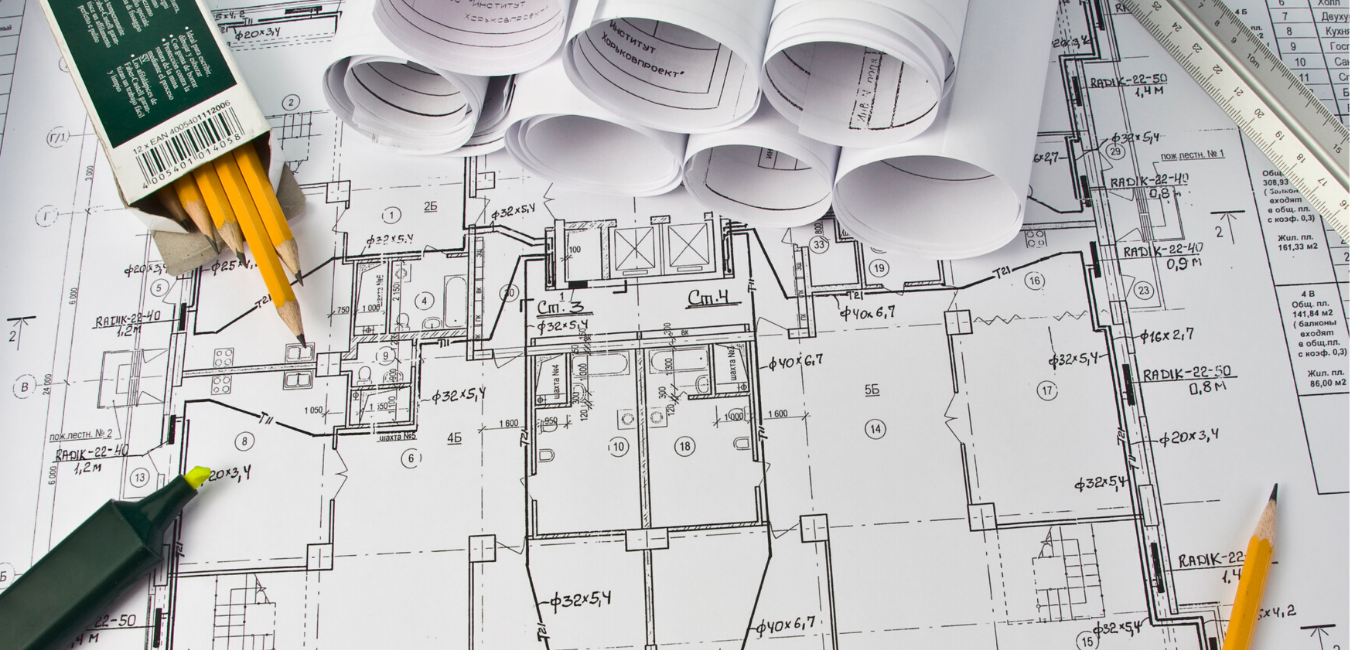
Components of Designing a Business Video Surveillance System
When a small business video surveillance system is being installed, the factors chosen should be based on the reason the system is being deployed, considering how the system is going to be wired and the cost. An investment should be designed accordingly and fit the purpose. Listed below are topics to be discussed with personal insight. The list isn’t all-inclusive however is a great start for discussion on security camera installation The terminology can be tricky, the most simple rule is that most integrators will do demonstrations. You should sometimes look at camera views at their other installations, see the software or web portal that you’ll be using to playback/view and check references.

Types of Connectivity (IP/Digital vs Analog)
Analog systems have been around for quite a while: specifically since the mid 20th century. They became very popular and prevalent in the 1970s. Analog cameras needed two separate cables. One cable was for the transmission of the data or video signal and the other for powering the camera. Each camera installed needed to have its own wiring from the camera to the recording unit. This kind of wiring was installed in a “home run” fashion. If you drew a wiring diagram, the recording unit would be placed in the center of all of the drawings and the cameras would be drawn as nodes attached independently to the recorder. An IP (Internet Protocol) or digital-based system, which became popular late in the 1980s used as a different kind of wiring. Category 5 wiring or twisted pair wiring and attaching a recording device to a camera. The digital camera makes it possible for higher resolution images to be recorded. The wires didn’t have to be “home run”. They just had to be connected using a switch (or a hub) in order for the wires to eventually be connected in a network fashion right back to the recording unit.

Digital Camera Technology
The most obvious pro when it came to this type of system was the simplicity of the installation. Cameras could be connected with one wire that would deliver data and power and the images were much more clear. Older analog images were grainy and would easily get pixelated when attempting to enlarge. The digital images gave a much sharper image and once enlarged, would supply a crisp, clean image. While technology progressed, digital cameras evolved from one megapixel to twenty megapixels (or more) and then the quality of the images were incredibly enhanced. The megapixel quality also improves giving cameras to focus on an image, record those images on a larger storage unit and then enhance playback for a more zoomed-in, crisp close-up of a section of the image, which wouldn’t be possible with an analog system
DVRs vs VCRS
Older systems recorded images on a VCR (Video Cassette Recorder). Those units needed the replacement of a video cassette tape daily. Playback was incredibly inconvenient since you’d have to rewind tapes and fast forward to the parts you wanted to see. Analog systems evolved late in the 1980s and the early 1990s when hard drives were made more affordable and the recording unit switched to a DVR (Digital Video Recorder). While the local area network gained popularity for business, the NVR was created. The Network Video Recorder allowed for IP cameras to be connected to a network utilizing special POE (Power over Ethernet) switches to being recorded on a server designed to entertain operating 24/7 with large capabilities for storage. The hard drives used for video surveillance differ from those used for regular storage. These devices are programmed to be reading and writing 24/7.

Network Video Recorders vs. Digital Video Recorders vs Hybrids
The Biggest Differences between Network Video Recorders and Digital Recorders are:
- Cost
- Number of Cameras That Can Be Connecter to One Recorder
- Method That Video Transmission Is Recorded
- Where Nvr/Dvr Is Required to Be Located
DVRs are limited to a certain number of channels (or cameras) in which an NVR needs licenses and allows for several other cameras to be connected, and is the reason that an NVR will typically cost more. For example, say that a DVR has 8 channels and a 2 terabyte hard drive. You wouldn’t be able to connect more than 8 cameras. An NVR in comparison may come with 8 channels and 2 terabytes, though, will let you expand and connect another 8, 16, even more cameras also while giving you the ability add even more hard drive storage. NVRs have several options for storage as well, such as being able to add a RAID (Redundant Array of Independent Disks) storage array in case of any hard drive fails, recordings would be safe. An NVR is actually a server, not a stand-alone recorder. The NVR would need more support with software and maintenance and it would have to stay current with the network. NVRs and DVRs both can connect to analog and digital cameras if the recorder incorporates analog and IP connections on the back of the same recorder, making it a “hybrid”. Finally, the NVR can go nearly anywhere on the network, while DVR has to be positioned in order for each camera to directly connect to it.
What to Look for in an NVR or DVR
DVRs are great for small single-site installations. In scenarios where expansion isn’t required, it’s unnecessary to hold on to video for more than a few weeks, only 1 or 2 remote users are accessing the footage from their phone and price is a big concern, and DVR could be the best fit. NVRs are a totally different beast. They’re designed for expansion, several remote users, months of storage with really large picture quality, and is designed for a special purpose. When an NVR is being deployed, it can be designed to handle analytics that allows the video to be “analyzed” while it is being stored. This essentially tells you that you are able to set rules or flags if there is a specific incident with the video. For example, if a group of people stands by a fence for more than 30 seconds, analytics would alert you. This can be helpful if securing a business with lots of cameras, say hundreds of cameras to watch and you need the help of software in order to help you assess if there are any issues that might happen and need to be acted on immediately. Consider casinos, water treatment facilities, airports, shipping yards, and enterprise businesses: these are just a few of the facilities that an NVR with analytics would be the best decision.
Frame Rates
There are limitations on frame rates on DVRS that might not apply to NVR. Usually, NVRs are able to take higher frame rates on more cameras at the same time than a DVR is able to. This makes a higher-quality playback possible. It’s integral that you can see everything that happens or you’ll be looking at things that travel quickly, your installers should tell you that you’ll need an even higher frame. Vehicles that are moving should be recorded at high frame rates at least 24 frame rates per second or more. Standardly, NVRs offer 30 frames per second, per camera. When the frame rate is lowered to 10 or below, your images begin to appear choppy.
Motion Recording
Typical DVRs/NVRs allow the ability to program a camera only to record video when there is motion. Motion recording saves hard drive space. This option gives you the ability to record a few seconds before and a set amount after the motion is detected. If you want the entire scene recorded, motion recording is probably not the best decision since it might not always pick up the entire scene.
Compression Types
NVRs and DVRs offer various options when it comes to recording compressions. H.264 had been the standard for video compression. If DVR or NVR is purchased and it isn’t recording at H.264 compression, it should be returned. With all of the advancements in digital imaging, 4k, and 8k cameras, the latest compression is H.265. The more advanced in compression technology is more costly. However, it will give the ability to stream video more quickly since it requires a smaller bandwidth. H.265 will require less space to store the same video which, in turn, conserves storage space.
Health Monitoring
Many NVRs and DVRs offer health monitoring, which should be considered an option. If you’re worried that the video will not be there when you need access to it, be sure to select this option. This easily can be handled if health monitoring is deployed by the unit. Health rules differ from manufacturer to manufacturer. However, they should minimally include temperature alerts, loss of video from cameras, power outages, not recording, hard drive errors or possible malfunction and offers email alerts or gives the ability to have it overlooked offsite by a third-party monitoring company. Usually, there is an added subscription cost in order to have this correctly deployed.
Concurrent Connections
Generally, clients like to watch their cameras remotely. DVRs limit the number of concurrent connections based on the DVR. Usually, the more cameras that you have connected to the DVR will affect the number of connections. If you’re worried about how many people can access the live streams, you should contemplate installing an NVR which allows many more connections. Some DVRs allow two concurrent connections while an NCR with the same number of cameras can allow for 25 or more connections.
Terminology and Different Types of Cameras
When choosing the correct cameras, leave it up to us, the experts. Several features have to be considered about how many individuals can access the live streams, you should consider installing an NVR which allows for several more connections. DVRs have allowed two current connections with an NVR while the same amount of cameras will allow for 25 or more concurrent connections.
Indoor and Outdoor Cameras
Cameras are rated as indoor security cameras or outdoor security cameras. If there’s no exterior rating, assume it’s rated for indoor use only (away from the elements). Ratings like IP65/IP67 tell you where outdoor cameras are able to be installed. The first number within the rating stands for the level of protection against objects like dust and dirt. The 6 stands for the highest level of protection (“6” completely dust-tight)/. So, the second number stands for the moisture with 8/9 being the highest (referring to immersion). Very few cameras have this rating unless they are specifically designed to be underwater. Exterior cameras are usually rated IP66 or IP65.
WDR (Wide Dynamic Range)
If installing a camera at the front of a store looking out towards the daylight, you’d know that right when the door opens, a burst of sunlight comes in. This would wreak havoc with the camera’s iris by washing the subject out. In this scenario, a camera with WDR should definitely be used. This would enable objects both in the dark and bright areas to be seen in recordings.
Varifocal vs Fixed Lens
Fixed focal lenses are the least expensive lens. They also come in preset focal points. The camera’s lens determines how far and wide the image will be seen on the screen. For example, if you’re having cameras installed in the corner of a tight spaced stairwell but you want a very wide field of view, a lens that has a 2.8mm setting would be necessary. If cameras with a fixed focal lens of 6mm were being used, you wouldn’t get the best shot of the stairwell. Many varifocal lenses come with a 2.8 to 12mm setting. Varifocal lenses allow you to install the camera and then to adjust the image view so that you can see exactly what you need to see. It’s also a good decision unless you know exactly what you want to see and have a lens calculator to tell you the best lens for each individual camera.
Motorized vs Manual Focus
Motorized vs Manual Focus
As with any camera, if it’s not focused, all you’ll have is a blurry image, despite the quality of the cameras. As time passes, a camera might lose focus from the effects of weather, extreme conditions, etc. Cameras that have a motorized focus give the operator the ability to adjust the focus through the camera’s software. Motorized zoom lenses might offer savings over the camera’s lifespan. Think of what is necessary in adjusting a camera’s focus if the camera is on a bridge or the second floor of the facility.
Dome/Bullet/Eyeball Cameras
Dome/Bullet/Eyeball (H3)
Cameras are all designed for different purposes. It depends on the kind of installation, the housing needed for the camera etc. A dome or an eyeball camera is usually a self-contained device. The bullet camera is shaped like a long cylinder. It can be self-contained or it can be assembled in the field using a box camera with a specific lens and then placed in a protective housing. Dome cameras are made in several options. Some dome cameras are made in which using a “tear-drop” bracket allows 360 vision.
IR/Day/Night Cameras
The amount of light that comes into a facility can determine cameras better suitable for the environment. For very little to no lighting or when trying to capture video, cameras with 0 lux, low light or with IR are the typical decision. IR cameras are able to capture video in low light. They also are referred to as “Night Vision” cameras. In certain cases, IR cameras can capture 30 to 90 feet depending on the number of IR emitters that are built into the camera. Some low lux cameras are made to use little to no light in order to enhance the image.
Wired/Wireless Cameras
Every camera needs a power source. The majority of professional surveillance systems use wired cameras. It isn’t impossible to also transmit a wired video signal from one building to the next with powered beam technology. Essentially, it’s beaming the video signal from one building to the next and eventually to the network video recorded. Wireless cameras are relatively cheap and can be installed easily without permanent mounting. They can be placed on a table, plugged into an outlet, and connected to WiFi and once enabled through an app, give the ability to remotely view a facility. They’re limited in the quality of image and bandwidth and will probably not store tons of video footage unless a separate storage plan is added.
Audio
Certain cameras have audio capabilities. With technological advancements, you’re able to listen and speak through the camera (sort of), but through the camera, if it’s enabled with audio.
Cloud-Based Recording Options
In certain installations, its essential to preserve video in case of break-ins. Locating a DVR is simple if you know where to look. So, trying to playback a recording won’t help you much if your DVR has been stolen. Cloud-based recording or recording on the MicroSD card inside of the camera is an option to help protect from video loss by theft, corruption of hard drives in the NVR or DVR. In the case that a camera loses its connection to the recorder, a MicroSD card is there to save the day.
Viewing Options
Do you want cameras pointed in a specific direction? Do you want to access the feed in a certain arrangement on your cell phone? How easy is it to search for playback? These questions are very important because remote access is so popular to a system. If concerns arise while going through the process, we will address any and all of them with you and your business.