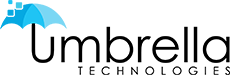Professional Security Camera Installation
Do you want to secure your facility from threats or criminal activities? A business security system installation, like a security camera system, will help you keep track of such incidents at your facility. Have no fear; a professional security camera installer can take care of the entire process, from selecting the right place to mount the camera to integrating the camera with other security systems like access control systems, mass emergency notification systems, and more.
Umbrella Technologies has over 25 years of industry experience, and we service all of Northern Illinois for any type of business looking for commercial security camera installation services. We follow a transparent process of knowing the user’s expectations, documenting the strengths and limitations, and conducting an onsite security assessment to identify new security camera locations. All while taking into consideration advanced technologies and design. Then, we send a proposal to the user that tags each product, software license, and service to be performed. After the installation is complete, we train your staff and employees to effectively use your security camera system. Contact our team of expert security consultants today!
Hiring a professional business security camera installation expert can help you in many different ways to minimize security risks. Some of them are:
Prevent Trouble
Setting up a security camera in the right place to capture the desired view is essential. It’s a time-consuming process, but a professional security installer has the right experience and follows a well-defined surveillance plan to secure every facility’s required areas.
Save Money
Criminal activities like glass breaks or theft can cause damage to your property. Business security systems installation by a professional security camera installer can save you from such liabilities by gathering footage from monitoring devices and helping you file a claim with an insurance company. The FBI’s numbers show in Naperville, Illinois – 80 burglaries were reported in the first half of 2020, up 18% over last year’s 68.
Remote Monitoring
Advanced technologies like motion detection are used alongside security cameras to alert the user of movements near the facility. This triggers video surveillance cameras to capture the live footage for later use as possible evidence.
Reduce The Risk Of Being Hacked
Professional security camera installers can adopt extra security measures to prevent the surveillance system’s tampering. These measures can include creating customized passwords for the security devices.

Business Security Camera Solutions
Commercial security cameras provide many solutions to protect your business. Some of them are:
Tracking Motion Around The Facility
Security camera systems use motion detection technology to monitor and keep track of movement near the facility. If a motion is detected, the security camera captures the incident on live video, thus protecting your business from unwanted crimes. Professional security camera installers can do the job well by mounting cameras at the right place and at the proper angle to capture the incident’s complete view.
Video Archives
CCTV video footage can be archived and stored on-premises or on the cloud for future use as and when required.
Technology Integration
Professional security camera installers can integrate advanced technologies in security cameras to enable remote monitoring.

Steps for installing security cameras
1) Create An Installation Plan
Planning is a crucial stage for installing security cameras. It would help if you considered various factors at this stage, including:
- How many cameras do you need?
- What are their desired features?
- Where to install indoor and outdoor security cameras?
- How many entrances and windows are there?
Design the plan and diagram the priority areas of the building(s) with the camera angle. Popular commercial security camera locations include:
- Entrances, windows, and open areas – Monitor primary entry points to track any suspicious activity.
- Hallways and Staircases – Monitor busy areas
- Perimeter and Parking lots – Monitor outdoor activities and ensure the safety of employees and staff as they walk into the facility
- Hazardous areas – Monitor activities that involve the handling of toxic materials; primarily for manufacturing industries
- Cash Registers office or accountant office – Monitor your money and keep it safe
- Low visibility areas – Monitor places in your facility that have ample coverage for illicit activities
- Back Room or Inventory room – Monitor against unwanted thieves while keeping daily operations up and running.
Remember to walk through the whole plan to ensure there are no obstructions. Outdoor security cameras are typically placed higher than 10 feet up and have weatherproof guards or equipment to protect against adverse weather conditions. Professional security camera installers can help you choose the right outdoor security cameras that are durable and robust and help place the camera in the correct position.
Similarly, wired and wireless cameras have specific requirements in terms of placement. Let’s take a look at those in the next section.
Wired, Wireless, Camera Type
The installation process varies according to the variety of video surveillance systems and security camera systems. So, which one to choose—wired or wireless?
Well, it depends upon your security requirements for protecting your facility. If you want easy installation and flexibility, get a wireless camera installed, such as Wi-Fi security cameras or battery-powered cameras. If you’re going to get rid of wiring and cabling, battery-powered cameras are the best option. For more stable network signals, opt for wired PoE IP cameras. It’s essential to go to the site if installing wired cameras, check the required components’ location, and determine how to run the cabling that connects the camera to the main box. Cabling involves many efforts starting from measuring the wiring area to drilling holes in the walls and ceilings.

2) Camera Placement
Select a spot where the camera gets a clear view and has access to a stable power source. The first step is to check where the cameras can be mounted to get a 360-degree view of the desired area.
- Mount the camera high to make sure it gets a more transparent and broader view.
- Cover most of the view with less usage of cameras; that will lower the cost of purchasing a bulk number of cameras.
- Place the security cameras out of reach from children and in hidden places to avoid being noticed by thieves or unwanted people.
- Keep them away from sunlight to avoid reflection.
- Place them near the power source.
Prepare The Camera Mount – Wireless
When mounting a wireless security camera, follow the below directions:
- Use the mounting template as a guidebook
- Drill pilot holes at the indicator for mounting the screws
- Install all the mounting pins with the help of a hammer
- Screw the mounted security camera securely at the proper position and the right angle against the wall
3) Install The Camera
Mount the camera on the designated wall or ceiling according to your plan.
To mount the camera on the wall or ceiling, drill holes to screw in the camera. Then, point the camera at the right angle and correct position to capture the best-desired view. As we know, security cameras use motion detection technology; it’s crucial to position the camera to capture the best detection. Secure the security camera against the wall or ceiling and then adjust to the desired angle
Arrange Wires and Cables for Video Surveillance Camera Installation
Plan on checking the security camera wire route throughout the facility, mainly hallways, basement, garage, etc. Consider:
- For wired systems, connect the wire extending from the wall to the camera.
- For wireless WIFI systems, insert the battery first before mounting
Check Angles & Coverage
The distance of the camera to the subject should be proper to capture the view clearly and adequately. All the critical areas need to be covered at all times. Avoid placing the cameras near sunlight to get rid of the glare and reduced visibility. Security cameras should be mounted at an angle pointing downward. When mounted against a wall, make sure to check the position so that it won’t shake and distort the image.

4) Connecting to the system
After the cabling, the next step is to check if the security camera systems work successfully with a power supply. The recorder and monitor require an adequate amount of power. Distribute power sources across various components for the proper functioning of the whole system. Cabling has drawbacks because intruders might cut the cabling to erase any proof; wireless networks are more secured in such scenarios. Make sure to mount at the proper distance and angle to prevent such crimes.
Local vs. Cloud Storage
Local storage options vary from microSD cards to Digital Video Recorders (DVRs) and Network Video Recorders (NVRs). Cloud storage enables video archives and recordings to be stored securely in the cloud. Local storage can be vulnerable to attacks from thieves or unwanted persons, but cloud storage is more secure and password-protected.
Integrations
Professional security camera installers can help you seamlessly integrate your security camera systems with access control systems to prevent unauthorized access to your facility. Other benefits to this integration can include a mass notification alert system and a visitor management system to streamline the check-in process and more. The integration provides a unified solution that is easy to manage at a relatively low cost.

Professional Vs. Self-Installation
“If you think it’s expensive to hire a professional to do the job, wait until you hire an amateur.” – R. Adair
Self-installation can be an excellent way to save some extra money on your security camera system. Still, most cameras are not easy to install nowadays because of the complexity in design. The proper knowledge is required for the security cameras’ placement, and choosing the right camera to secure both indoors and outdoors is essential. Self-installation requires drilling into the walls properly. If done incorrectly, it can damage the wall.
Considering all these factors, hiring a professional security camera installer, like Umbrella Technologies, takes care of the entire process and does the whole job to your satisfaction and budget requirements. Contact us today for an informed plan and implementation of installing the security cameras in your facility.
What Materials Do I Need To Install Security Cameras?
Wireless security cameras mainly require a Wi-Fi cam and a wireless receiver, but wired security camera installation requires much more. These materials are-
- Ethernet cable
- Baluns that converts analog to digital; mainly used for analog systems
- A power drill with drive bits, spade bits, and regular drill bits as well
- Steel fish tape
- Power supply
- Anchors
- Masking tape (or other types of tape)
- A monitor, mouse, and keyboard
What To Expect With A Professional Security Camera Installation?
Security professionals in your facility should document the building’s restricted areas and expectations before hiring a professional security camera installer. Here is what to expect with a professional security camera installation.
Before the camera install, you need to know what the professional will be doing and what to expect from them before starting the installation. Constant communication on the job makes the process transparent by asking questions and voicing doubts, even before the installation process. An onsite audit is done before the implementation process that helps in identifying:
- If existing security cameras are analog or IP based surveillance cameras
- If all gaps are covered
- Cable paths for low-voltage installation measurements
- IT network infrastructure
During the camera install, you should expect consistent communication on the job’s updates and progress. These reports are sent daily or bi-weekly based on the project’s size. Some of the project updates involve:
- General Project Info
- General Status Info
- Milestone Reviews
- Project Summary
- Issues/Ways they were Resolved
After the camera install – Upon completion of the installation process, a final site survey is provided that documents all installation areas, checking the focus of the cameras, network settings, and storage configurations. The professional installer trains the employees and staff to properly handle the equipment and the security actions required from the end-users.
For detailed information on the checklist, what to avoid and accept, and common mistakes to watch out for, please read: What to Expect from a Professional Security Camera Installation.
Umbrella Technologies will guide you throughout the installation process and select the best security cameras for your needs and budget.