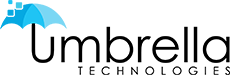Before the Installation Begins
Upon putting the safety of your facility in someone else’s hands, it’s important that not only do they know what they are doing but also you know what they should be doing and what to expect from them. Your installer should display that they want to go the extra mile and provide you with a service tailored to your exact needs. The last thing an installer should do is treat you just like everyone else. Security camera installation is a process that is always unique on a case by case basis and no two projects will ever be the same. To create the best security camera system you will both need to ask one another questions and a company that cares will ask you a variety of questions so that every detail of your security needs will be satisfied.
An audit of the existing security camera system will take place.
This will begin with an on-site walkthrough or ‘Site Survey.’ Which would involve identifying:
If existing cameras are analog or IP based surveillance cameras
Gaps in coverage
Cable paths and lengths for low-voltage installation measurements
IDF locations and IT network infrastructure

It is critical to provide the security system integrator with an accurate floor plan so they can make notes and update designs. A quality security system integrator is going to use a digital design tool while walking through the facility to create a valuable system to prepare for the security camera installation.
Robust As-Built Electronic Drawing
This web-based editable document would include the following.
- Visual Camera locations which define field-of-view coverage and Pixels-Per-Foot (resolution)
- Audit of camera type (IP or Analog)
- Low-Voltage Cable Raceway documentation with visual diagram- This will be very helpful and reduce the cost for future wi-fi, access control, intercom, digital signage, PA System, and surveillance expansion.
- Document IP Networking and Username/password configurations- This is kept securely in the cloud under 256-bit encryption or can be downloaded into an editable file.
- Document of frames-per-second, lens/focal length, firmware, mac address, compression, storage/retention statistics, and any unique settings.
Installers to Avoid
An old-school installer will use (pen/paper), photos, excel spreadsheets.
Installers to Accept
A sophisticated system integrator will use an all-in-one digital CCTV design software that will incorporate all aspects of your security system from video surveillance, access control, cable-runs, and will include measurements, images, and a visual field-of-view of the proposed surveillance design.
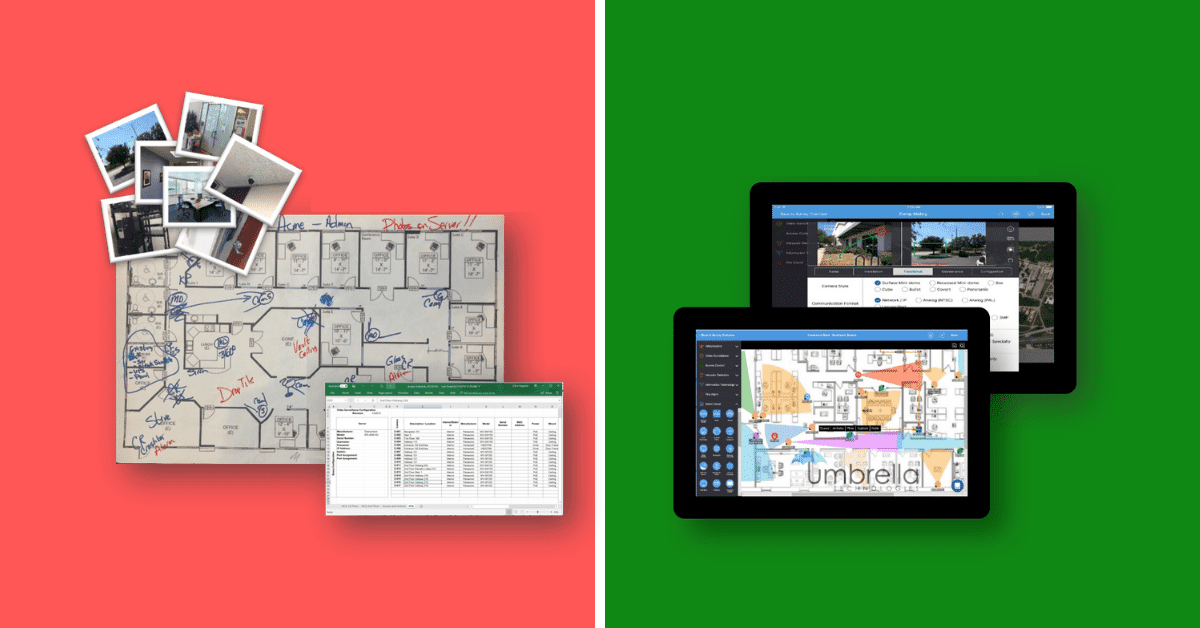
Documentation and Agreement
There should be a Non-Disclosure Agreement that is done either before or during the site-survey. This is important because it protects the end-user and allows for the facilities confidential information to be shared with the installer so that the security analysis can be thorough.
Next, a project agreement will be put in place which will cover a variety of things including:
Outlining liabilities
Identifying general insurance coverage
Laying out the expectations of the installation process and its results
This would also be the time when certifications and insurance requirements are outlined including things like Lift, Life Safety, etc.
Pre-Installation Check-List Meeting
In this meeting, the end-user and system integration company identifies an array of different aspects including things regarding the security camera installation process as well as the technology that will work most efficiently within the facility and what costs the end-user wants to incur.

Before they begin outlining the technicalities of how they will be doing the CCTV installation within your facility, they will discuss the preparation. To ensure that the installation will ultimately fit your facility’s needs, expressing a plan from the beginning is necessary so that the operation runs smoothly. Poor security installers make the mistake of not thoroughly communicating with the person deemed point of contact which ultimately causes confusion or miscommunication for both parties. Whereas a quality commercial surveillance installation company is going to explain to you what they observed during the assessment of your current property and then begin clarifying a security checklist. During this discussion, your security vulnerable access points and high-risk areas will be designated. Once this is determined you will decide on the type of security camera system that will best address your facility’s needs as well as the size and any tech that you would like integrated with it.
Check List
Main points of contact
Secure location to store inventory
Hours for installation
Chaperone or security requirements for access to the site
Any safety training class required of the installer prior to installation
Security Tech to Contemplate
If outdoor cameras need weatherproofing
Multi-sensor or dual-sensor camera integration
Access control integration
Low light or night vision cameras
Incorporating IoT Smart Sensors
Security Camera Installation Analysis & Upgrades:
- Add and recommend specific surveillance coverage (building upon the established As-Built Design Documentation).
- Identify cable-routes, approximate cable lengths along with estimated low-voltage labor-hours.
- Develop comprehensive software migration plan outlining 10-year compatibility matrix and forecasting upfront and long-term service, maintenance, software licensing and preventative maintenance cost structure.
- Delivery of competitive cost options for the district from camera type (make/model), coverage, expected image quality and system functionality. We would work with you to both- outline a phased approach as well as configuration design options that best fit budget, performance, and scalability.
During the Installation
It’s common for a project manager to be the end-users main-point-of-contact outside the on-site security technicians performing the installation. The project manager is responsible for keeping the schedule, outlining expectations and delivering project updates.

During the installation, you should expect to have consistent communication. This communication will most likely be in the form of status reports and/or daily or weekly updates depending on the size of the project. Of course, if you have questions or concerns in between updates make sure to address them as soon as you can so that any issue can be solved as soon as possible, but for the most part your installer will be consistently updating you. Throughout the project’s life cycle a consistent measure of progress should be put into place during the planning phase so that you have a sense of understanding as you receive the updates and the updates will be both clear and consistent.
Within these project updates will be:
General Project Info
General Status Info
Milestone Reviews
Project Summary
Issues/Ways they were Resolved
Here is an example of a partial project update report that you can expect from a professional security system integrator: These reports are a critical component of the security camera installation process:
◊ Project Tracking & Work Flow Plan
Upon project kick-off, we will create a code-based system to identify all cable pulls for cameras, card readers to reference activity and progress.
Example:
Building# Camera# Door#
B1C1 (Building 1 / Camera 1)
◊ Daily written updates
Mountains aren’t moved on any given day on the job site but it’s part of our process to effectively communicate progress updates in writing DAILY. Your designated project manager will receive a written update of work performed that day. We will also apply this work to an updated workflow completion plan so you have the micro (daily details) and macro weekly updated workflow progression.
Example Daily Update:
Good Evening Bruce,
Today our team the completed cable pulls for B1C1 (Building 1 Camera 1), B1C2, B1C3, B1C4, B1C5 and B1C6. We also completed B2D5 and B2D6 with electrified locks and proximity card readers. All cabling was crimped, tested and ready for hardware.
Upon completion
Once your CCTV installation is complete it’s common practice to complete a final site-survey documenting all areas of installation, checking the focus of the cameras, network settings, and storage configurations. Also, it’s important for the security integrator to work with the on-site IT administrator to install and configure remote viewing stations. This would require network settings only the IT admin will be able to implement.

As the security camera installation process comes to an end your installer should make sure you know how your security will be monitored and explain this to all the people responsible for watching over the facility. Along with that, they will explain what to expect when an alarm goes off and the steps to take once this occurs. You should ask them any remaining questions at this time and they will give you a thorough response as well as provide contact information for who to reach out to if any issues with your system arise in the future.
Common Mistakes to Watch out for
It is best to recognize a problem within the security camera installation process before the project is done so that the problem can be evaded before the CCTV installation is deemed complete. Most mistakes can be avoided if you know what to look out for, but if you have the right security installation provider these mistakes hopefully won’t even occur. But even then we know that no installer is perfect and it is best to recognize these mistakes so that you are able to point them out to your installer if you come across them and then you will be able to avoid future issues with your new security system.
Exposed Cabling
Cables and cameras are not labeled properly
No documentation provided that identifies devices installed, cable paths, installation notes (which also lists model numbers, firmware, and IP address settings with a unique username and password credentials for all surveillance cameras). This is also known as, an ‘As Built’ drawing
Cameras are not protected with unique username/passwords and left with default
Cameras don’t have embedded infra-red illuminators
Cameras don’t have the proper IR range for the moving targets